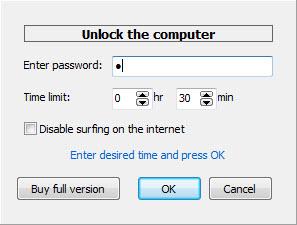Time Lock
3.1.20.114
Size: 1.79 MB
Downloads: 4157
Platform: Windows (All Versions)
We all hate it when someone decides to use our computer without our knowledge or permission, especially when it comes to children. If you do not keep an eye on them, they can stand in front of a computer for a whole day, while accessing all sorts of web sites. Creating a guest account is a good way to keep them away from your personal settings, but the limitations you can set up are not many. Time Lock will prevent them from using your computer, when logging in, with a different account than yours. If they want to use your computer, you can type in your password and decide how long they can stay and if they should have Internet access or not.
You can download the application rapidly, due to the small size of its setup file. Before starting the Installation process, you will have to create a master password, type in the product's serial number or opt for its trial version. Additionally, you can set the program to run automatically for user accounts of your choosing.
Once the software is installed on your computer, you will not have to interact with it, unless someone needs to log in, using a different account. There are no options to find, no configurations to make or anything of the sorts. You will not be able to run the application while using your administrator account.
When you log into Windows, using a different user account, the application will be activated automatically and it will lock the computer. You will not find the taskbar anywhere and you will not be able to perform any actions, not even clicking and dragging on the Windows desktop. While the computer is locked, you will have only two options at your disposal: unlocking the computer or shutting it down.
If you click the Unlock option, a small window will show up, where you need to provide the master password and set up a time limit. You can also tick an option, on the same window, to deny access to the Internet. When the time runs out, the application will lock your computer automatically. Alternatively, you may lock it manually at any time. While in the unlocked state, you will find a small window on the screen. It displays the elapsed time, as well as your time limit. The option for locking the computer is located on the same window and you only need to click it once.
Pros
Simplicity is Time Lock's main feature. You just need to install it and it will automatically lock other user accounts on your computer. It lets you grant temporary access and prevent the user from connecting to the Internet.
Cons
You can not run the software with an administrator account. A few configuration options may come in handy. Time Lock will prevent anyone from using your computer without permission. While active, unwanted visitors will no be able to interact with your machine in any way.
Time Lock
3.1.20.114
Download
Time Lock Awards

Time Lock Editor’s Review Rating
Time Lock has been reviewed by Frederick Barton on 12 Jul 2012. Based on the user interface, features and complexity, Findmysoft has rated Time Lock 5 out of 5 stars, naming it Essential